5. DraftPad
What this app should be used for is exactly what it says in the title: drafts. There's no fancy formatting and for some reason the email feature puts all the text in the subject line. But if you're just planning on typing away at the beginning of your writing process, this is an excellent app. Copy the text and email it to yourself for future editing and check your history to find previous drafts.
4. Notebook +
Basically the same features as DraftPad, only with a notebook-themed design and easier access to multiple documents. And you can draw and add pictures from your photo library. Unfortunately, I don't have a stylus yet, which is what would really add to this app. Use the notebooks to hold your stories, poetry, or whatever or do some creative brainstorming complete with visual aids.
3. Google Drive
Okay, so the Google Drive/Doc website has its fair share of issues (although recently I believe that it's gotten a lot better.) However, the app for iPad is effective and allows you to share your documents on your iPad/iPhone with your computer.
2. Werdsmith
I have no idea what the mustache has to do with anything but this app allows you to view multiple documents, set projects with word goals, and create your own profile for online access. On second thought, the mustaches do make the app very aesthetically pleasing.
1. A Novel Idea
This is probably my favorite app on the iPhone or iPad, period. It offers you the ability to save every detail of that story bouncing around in your head. Create profiles of novels, characters, scenes, and general ideas. And it's password protected. Your musings are completely safe.

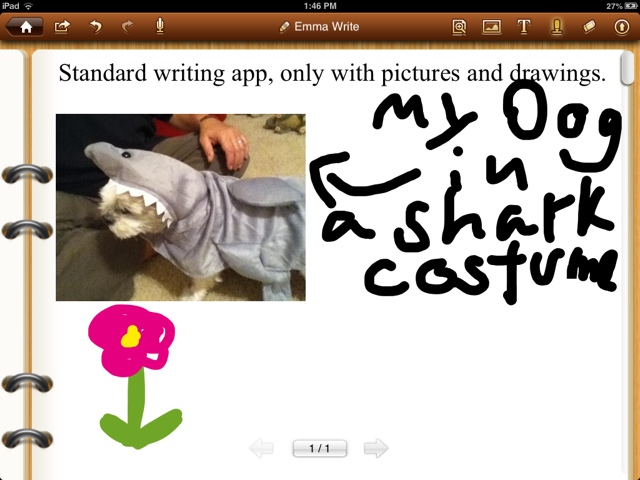


No comments:
Post a Comment